
 |
||||||
| HARDWARE | DOWNLOADS | MISCELLANEOUS | ||||
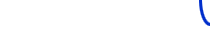 |  |
||||
 |
NOKIX | ||||
|
|
![]()
![]() This patch replaces the built-in "Ascending" SMS tone with custom Morse
code tone, which is generated on-the-fly from the message contents. The
speed of the generated Morse code is configurable in the phone menu.
This patch replaces the built-in "Ascending" SMS tone with custom Morse
code tone, which is generated on-the-fly from the message contents. The
speed of the generated Morse code is configurable in the phone menu.
By using this patch, you can listen to the beginning of the incoming message, so you do not need to grab your phone to read the message unless it is important enough. Configurable speed supports learning of Morse code.
The patch is activated simply by selected the "Ascending" SMS tone (other SMS tones are not affected).
The Morse tone begins with the "Start of message" (-·-·-)
prosign (vibra is active during that). The end of the message (if the
message is short enough to be played completely) is marked with "Stop" (·-·-·) Very short messages are played several times. Because
the Morse code is a variable-length encoding, the exact number of
letters included in the tone cannot be specified. As a general rule,
you may expect to hear something around 30 letters from the beginning
of the message.
Morse tone is generated only for regular messages with text contents. The message must be encoded in the default GSM alphabet (160 characters/SMS). Other character sets (8-bit/140 or 16-bit/70) are not supported. Only the first part received is processed for concatenated messages. Message class has no effect; i.e. "flash messages" are processed to Morse tones, too.
Built-in "Ascending" SMS tone is played for unsupported messages. Note that the Morse code speed setting does not affect this built-in tone.
Because the software cannot know the language of the message, both Greek letters Ξ (Xi) and Χ (Chi) are incorrectly encoded like Latin X (-··-)
CAUTION: Trying to modify the built-in firmware of a mobile phone may make it practically unrepairable. This applies especially to phones that does not have a separate EEPROM chip for settings and calibrations (e.g. most Nokia 3xxx phones). Before trying to update the flash memory, you need to understand the functions of your flashing program and the whole flashing process, including any checksum updates required. NuukiaWorld does not give any support in flashing-related questions.
5.10.2010  nuukiaworld@gmail.com
nuukiaworld@gmail.com
No email support or answers to technical questions.