
 |
||||||
| HARDWARE | DOWNLOADS | MISCELLANEOUS | ||||
 |  |
||||
 |
FLASHING | ||||
CAUTION: Trying to modify the built-in firmware of a mobile phone may render it practically unrepairable. This applies especially to phones that do not have a separate EEPROM chip for settings and calibrations (e.g. most Nokia 3xxx phones). Before trying to update the flash memory, you need to understand the functions of your flashing program and the whole flashing process, including any checksum updates required. NuukiaWorld does not give any support in flashing-related questions.

![]()
![]() Nowadays
it is also possible to customize and add new applications & games
in old "black-and-white" DCT-3
phones, like Nokia 3330, too. A good
tool for doing such customizations is NokiX.
Nowadays
it is also possible to customize and add new applications & games
in old "black-and-white" DCT-3
phones, like Nokia 3330, too. A good
tool for doing such customizations is NokiX.
In practice, you select your original flash file for the NokiX project, and NokiX then performs the modifications you specify and outputs a modified flash file.
There are tens of good and reliable patches distributed on the NokiX site. They are compatible with most DCT-3 phones, however, for best compatibility, you should use the newest software version for your phone as the starting point. If NokiX fails to patch the flash, the reason is usually that your software version is too old or that the particular patch is not compatible with your phone model.
It is a good practice to add new patches to the NokiX project one at
a time. Otherwise you cannot see which patch is causing the problems if
your phone is not working with the new software. This page contains
some basic hints for using NokiX. For a more complete NokiX tutorial,
visit http://joeramzi.uw.hu/nokix_tutotrial1.php.
With NokiX SDK, you may even write completely new patches and
improve the official ones. Your own patches may be new applications
(like improved calculator, calendar, games) or enhancements to
the existing phone features.
I am using NokiX with Nokia 6110, version 05.48 (ROM4). At the time of writing this, I have chosen the following patches for my phone (cursived ones are not included in the "official" NokiX script package):
| Script name and arguments |
Description |
||
|---|---|---|---|
| kill_faid_check.nrx | Disables the FAID
checksum. You will need to
update the FAID once after adding this patch. Then you do not need to
do it anymore. |
||
| stop_ringing.nrx | Allows muting the
ringing tone without hanging
up the incoming call (like in new Nokia phones) |
||
| fade_leds.nrx | Fades the display and
keyboard backlight in and
out slowly (like in new Nokia phones) |
 |
|
| call_duration.nrx | Displays the call duration after the call (and also during the call) (like in new Nokia phones) |  |
|
| true_7_bars.nrx | Modifies the field strength and battery indicators to contain seven steps (like in new Nokia phones) |  |
|
| anonymous_access.nrx | Allows skipping the PIN code when booting up the
phone. Good feature when testing software because you do not usually
need to log on to the network. |
 |
|
| kill_mcu_check.nrx | Disables one more flash
memory checksum |
||
| rhythmic_leds.nrx | Blinks the display and
keyboard backlight with
the ringing tone |
 |
|
| stones.nrx | A new game made by Yak |
 |
|
| breaker.nrx | A new game made by Yak |
 |
|
| maze3d.nrx | A new game made by Yak |
 |
|
| temp_saver\screen_saver.nrx | Adds a "screen saver" for the display. This
is
NuukiaWorld's enhanced version of the official NokiX screen_saver.nrx
script, see Screen saver
with thermometer for more information |
 |
|
| send_flash_sms.nrx | Allows sending class 0 messages
using the phone |
 |
|
| plotter.nrx | A plotter application for mathematical functions
(currently not included in the flash) |
 |
|
| extras_menu.nrx menu_extras plotter memory_editor welcome_anim autokeylock remind_missed call_duration fade_leds/in fade_leds/out lcd_contrast init_sim_card | Creates a new menu for most of the new features
(the menu_extras itself must be added to the main menu with write_menu.nrx) |
 |
|
| improve_chars_dialog.nrx | Improves the "special
characters" dialog of the
phone |
||
| lcd_contrast.nrx | Allows adjusting the
display contrast |
 |
|
| real_backspace.nrx | Makes the Clear button to erase characters one at a time instead of clearing all entered text at once (like in new Nokia phones) | ||
| welcome_anim.nrx hands.gif | Adds an animation which
will be played after
entering the PIN code (like in new Nokia phones) |
 |
|
| write_menu.nrx 6110-548-menu-patched.txt | Patches the main menu
with the new features (see
below) |
||
| write_menu.nrx 6110-548-profile-menu-patched.txt | Patches the profiles
menu with the new
profile-specific features (like in new Nokia phones) |
||
| smooth_sms_scroll.nrx | Allows scrolling
messages row-by-row instead of
four rows at a time |
||
| calendar.nrx | Replaces the built-in
calendar with Yak's great
improved calendar |
 |
|
| repeated_alarm_clock.nrx | Allows automatic repeat of the alarm clock on
selected
weekdays |
 |
|
| rpn_calculator\rpn_calculator.nrx | NuukiaWorld's
RPN calculator application which replaces the built-in
calculator |
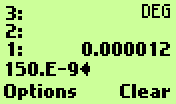 |
|
| remind_missed_oma.nrx | Reminds about missed calls and unread
messages
regularly with a short tone. (This modified version does not alert if
the alert tones are disabled in the current profile.) |
 |
|
| autokeylock.nrx | Locks the keypad automatically after a while (like in new Nokia phones) |  |
|
| pills.nrx | A new game made by Courtjester99.
See the
NokiaFREE forum
for details. |
||
| temp_saver\screen_saver.nrx walk_screen_saver.txt | Adds more screen
savers |
 |
|
| temp_saver\screen_saver.nrx snore.gif | |||
| temp_saver\screen_saver.nrx bird_skin_oma.txt | |||
| temp_saver\screen_saver.nrx earth.gif | |||
| temp_saver\screen_saver.nrx 5210_screen_saver_date.txt | |||
| temp_saver\screen_saver.nrx 8092.gif | |||
| temp_saver\screen_saver.nrx 8094.txt | |||
| temp_saver\screen_saver.nrx 8427.gif | |||
| temp_saver\screen_saver.nrx HI_skinfile.txt | |||
| nokix_shot.nrx | Allows taking screen
shots of the phone display
using an MBUS cable |
||
| show_free_space.nrx | Displays the free space
in the *.fls
file at the end of patching |
||
| memory_editor.nrx | A memory editor application which allows browsing the phone memory with the phone itself (currently not included in the flash) |  |
|
| add_ppm_strings.nrx menu_ppm.txt |
Adds some new texts that
are used in my customized menu file |
||
| periodic.nrx | druidbartek's periodic
table of the elements |
||
| world_clock.nrx | NuukiaWorld's world
clock application |
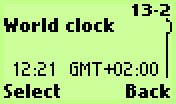 |
|
A good source for NokiX scripts and information is the NokiaFREE forum. I recommend it to everyone who are going to develop their own DCT-3 applications with NokiX SDK. For the newest patches by NuukiaWorld, visit the software section of this site.
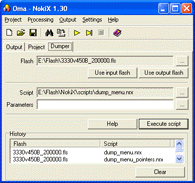
Adding new items to the phone main menu is made with write_menu.nrx.
This script requires one argument, a menu dump file, which can be
created using the dump_menu.nrx script. Use the "dumper" mode
of NokiX to create a menu dump from your flash file (see picture). Then
you can
modify it manually using e.g. Notepad.
For example, I have added an "Extras" menu created with extras_menu.nrx (see above) to the end of the main menu with the following line:
# Net monitor
@item title=8 gfx=0x45 action=0x37 flags=0x4 msg=0x5E0 arg=0x2D
# Profiles (Includes options for customising your own modes of phone use.)
@item title=516 desc=1039 bmp="6110-profiles.bmp" action=0x37 msg=0x5E0 arg=0x61
@item def=menu_extras bmp="6110-extras.bmp" action=0x37
@end
Some of the new features are "profiled", i.e. their settings are
profile-specific, so you can set them differently in different
profiles. The best place for such options is naturally the "Tones"
menu ("Profiles" in Nokia 6110).
Note: Modifying the "Profiles" menu in Nokia 6110 is not so simple, as it is not included in the main menu dump. With software version NSE-3 05.48 (ROM4) you may modify the menu by dumping the menu at address 0x2B13A0 with dump_menu.nrx and then including another call to write_menu.nrx in your NokiX project for that menu dump file.
18.3.2006  nuukiaworld@gmail.com
nuukiaworld@gmail.com
No email support or answers to technical questions.